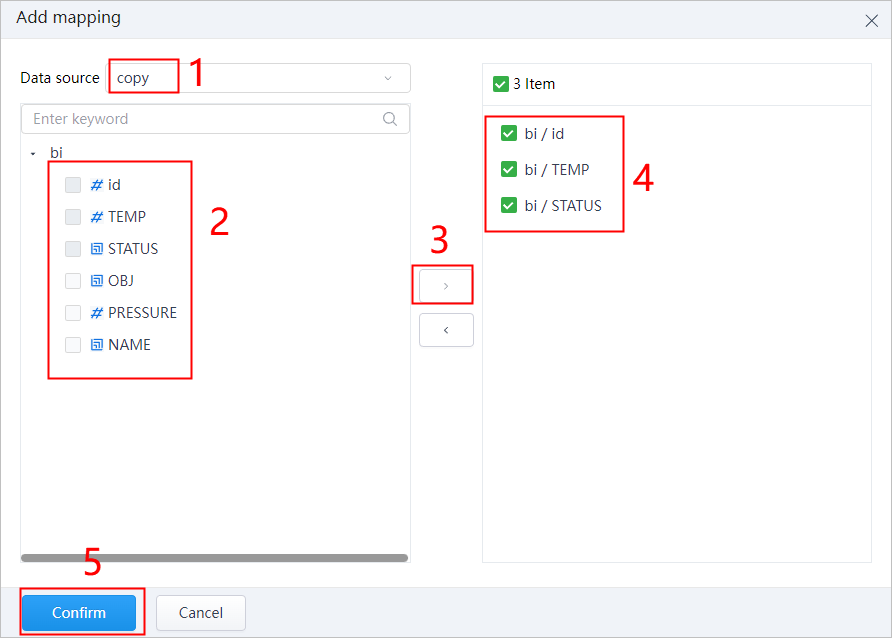Executing Standards
Enable published standards and map data sources with standards to check whether the data source is legal.
- Log in to supOS, and then select Data Intelligence > Data Governance > Data standards > Standards execution.
- Select a standard set, and then click Application mapping.
- Select a standard, and then click Add mapping.
- Select a data source for standard check.
- Inside the data source, select fields of a data table for matching.
- Click Confirm.